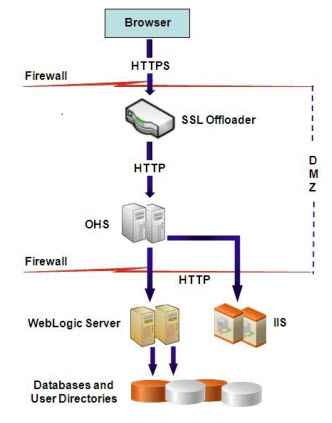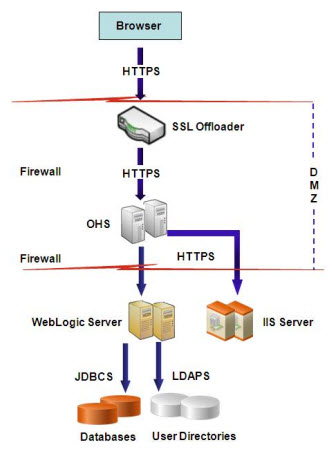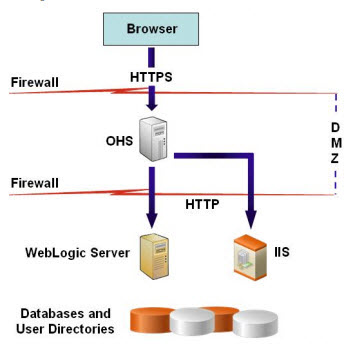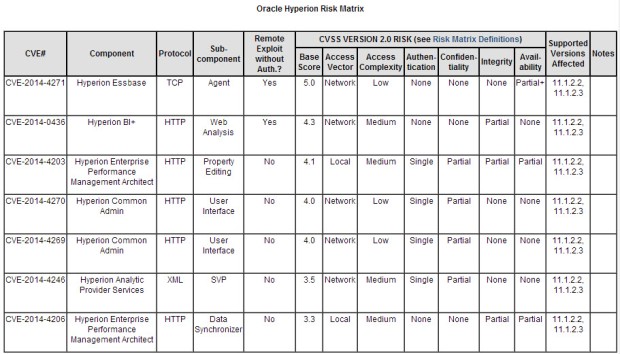Oracle’s quarterly Critical Patch Update came out today (1/20/2015). While the Hyperion products did not have any critical patches come out in the last quarter from a security perspective, the OBIEE products were included. Taking a look at the document, OBIEE and BI Publisher are listed as requiring a recommended security patch (number 20124371).
The OBIEE 11.1.1.7.150120 comments on the My Oracle Support Document 1488475.1 state that this will likely be the last bundle patch for the 11.1.1.7 version.
Per the readme:
The Oracle BI EE Suite Bundle Patch 11.1.1.7.150120 under the top-level patch 20124371 consists of the following component patches:
Patch Abstract 16913445 Oracle Business Intelligence Installer (BIINST) 19822893 Oracle Business Intelligence Publisher (BIP) 19825503 Enterprise Performance Management Components Installed from BI Installer 11.1.1.7.0 (BIFNDNEPM) 19822857 Oracle Business Intelligence Server (BISERVER) 19822826 Oracle Business Intelligence Presentation Services (BIPS) 19823874 Oracle Real-Time Decisions (RTD) 16997936 Oracle Business Intelligence ADF Components (BIADFCOMPS) 20022695 Oracle Business Intelligence Platform Client Installers and MapViewer
This release has no new features; however, there are 130+ new bug fixes in this bundle patch.
In addition to this patch, the Dynamic Monitoring Service Patch (number 16569379) and Patch 18277370 for running Enterprise Manager in IE11 are also required. If it’s a new install or you haven’t updated your BI Mobile Application Designer, it would be a good time to install patch number 18794832 as well.
*** EDIT 1/23/2015 – after multiple people found the note in Oracle KB Article 1488475.1, the note was removed from the document. Oracle reserves the right to patch if necessary; however, I have a feeling development is going to be more focused on the 12c version of OBIEE.